W4S Desktop Overlay
This is a desktop application for streamers that overlays web pages on your desktop. W4S is an acronym for widgets for streamers.
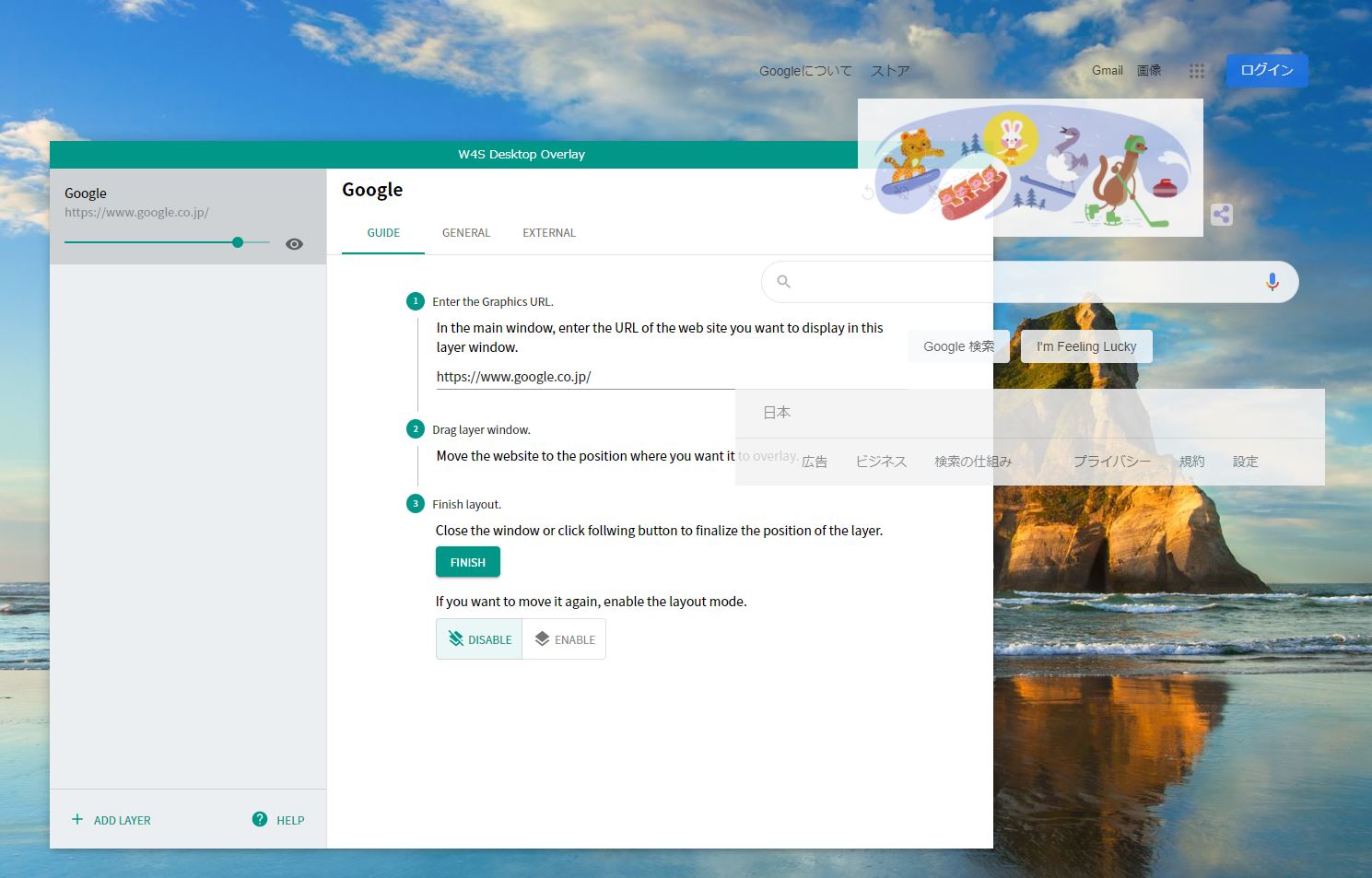
Overview
This software overlays multiple web pages on your desktop. Overlaid desktops can be shared in online meetings such as Teams or Zoom to provide a good experience. Websites to be overlaid is intended to be a small widget. For example, clock, agenda, donation, or chat.
Download
The app installer can be downloaded from GitHub Releases.
https://github.com/tdc-yamada-ya/w4s-desktop-overlay/releases
Usage
Add Layer
- Press the “ADD LAYER” button.
- Enter website URL to overlay. Entered web page will be displayed transparently on the entire primary monitor.
- Adjust an opacity 💧 slider.
Other
- You can adjust the position of the layer from the Settings button and move to other display.
Open by Custom URL Scheme
Clicking link that is starting w4s-desktop-overlay: in a browser will show a dialog box to add a layer.
For example, a URL like the following:
w4s-desktop-overlay:type=direct&title=My%20Widget&url=https%3A%2F%2Fexample.com%2Fgraphics&settingsURL=https%3A%2F%2Fexample.com%2Fsettings
The URL after the colon is in query string format.
Query Parameters
| Name | Description |
|---|---|
| type | Currently only “direct” is available. Which sets the layer information directly in the URL. |
| url | Graphics URL |
| settingsURL | Settings URL |
| title | Layer Title |